Call us on 03333 11 00 66
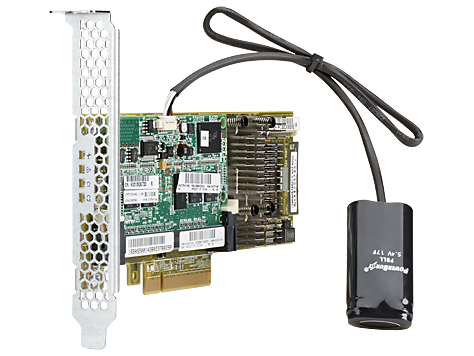 RAID Controller Guide
RAID Controller Guide
RAID stands for 'Redundant Array of Inexpensive Disks' and uses two or more hard-drives together to add redundancy. There are quite a few RAID options available, and the solution you need depends on your requirements for array speed, drive failure tolerances and growth plans. You will need a RAID controller installed to allow raid to be configured, and most servers come with a stock raid controller.
RAID 1
This is the basic and all RAID 1 does is replicate the data from the first drive to second drive, all servers offer this. You can lose 1 drive in this and the server will keep running with no data loss, however you can't expand this, if you need more storage you would need to add at least 2 more drives to the server and create another raid. The cost per GB is quite high.
RAID 10
This is similar to a RAID 1 but offers the best redundancy and best speed, this is a minimum of 4 drives and it mirrors a striped set of drives eg 4 drives in total 2 drives are running and 2 are copying them. You can have multiple drive losses and still run but again this is quite a high cost per GB. Some servers offer this as standard and on some you will need to add a hardware raid controller to.
RAID 5
Minimum of 3 drives, the data is striped across all the drives in the array and you can lose 1 drive and still function, it doesn't matter how many drives are in a RAID 5 array you will only lose the capacity of 1 of the drives making this the best cost per GB and you can add additional drives in to this.
RAID 50
Similar to RAID 5 and 10, RAID 50 allows greater storage capacity than RAID 10 however write performance/speed is reduced slightly. RAID 50 also offers excellent read performance. RAID 50 allows a substantial amount of disk failures (more than RAID 10). It is made up of a minimum of 2, 3 disk RAID 5 sets with a RAID 0 strip on the 2 (or more) RAID 5 sets
RAID 6
Like raid 5 but you can lose 2 drives, min of 4 drives. More resilient than raid 5 but cost per GB goes up.
If you hear people talk about a hot spare this is an additional drive in the server than can automatically come in to action if a drive fails.




Stay up to date with the latest news + promotions: